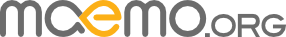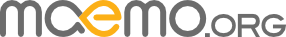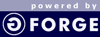Buttons and Icons
Kagu uses the Nokia hardware buttons in combination with on-screen icons to maximize functionality to enable stylus-less "on the road" operation.
- N800 buttons on top of the device are used for volume control (zoom buttons) and as Start/Pause toggle button (fullscreen button in other apps)

- D-Pad buttons are used for moving the cursor up/down in ALL lists (D-Pad Up/Down) and for actually selecting the cursor item (D-Pad middle). To immediately jump to the previous/next playlist item, no matter in which menu level you are currently, use the D-Pad left/right buttons.
- The Back button takes you one menu level up, List button takes you to the top menu, and the home button allows you to access the N800 desktop.

- Kagu Screen Icons on the left side of the list, depending on context:

- Kagu Screen Icons on the left and right of the list, depending on context:

Details
(last edited November 2, 2007) - Read Only
[info]
[diff])
FindPage by browsing or searching
5 best incoming links:
Scanning Your Files (7), FrontPage (6), RecentChanges (2)
5 best outgoing links:
Workflow and Playlist (7)
5 most popular nearby:
FrontPage (4003), Workflow and Playlist (1138), Scanning Your Files (884), RecentChanges (586)
|