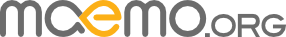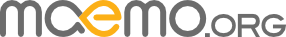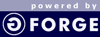|
please have a look at the more general and update page http://wiki.maemo.org/Repartitioning_the_flash
Repartitioning N900 internal memory card
By default, N900 has a 28G vfat partition, mounted as /home/user/MyDocs.
Here is an instruction how to shrink it to 20G, and use freed space for adding extra partitions. No changes other than shrinking original partition are done to original system, so it should not break anyhow, should survive further over-the-air upgrades, and be otherwise full-functional. New partitions added won't be anyhow used by original system.
Backup everything!
Really. Although procedure is believed to be safe, everything may happen. So be prepared for reflashing. Use N900's backup utility and don't forget to copy backup from /home/user/MyDocs/backups somewhere out of the device. Also, if you have made by-hand changes to N900's filesystem, don't forget to backup those. It is a good idea to backup entire /etc.
Also note that MyDocs partition will be removed in the process. So all it's content will be lost. So copy it to your computer. Fast way to do that is over USB - copy entire partition, don't forget about dot files. If you run Linux on your PC, you may mount N900's partition over USB, and use there commands (assuming you mounted N900 to /mnt):
mkdir ~/n900-backup
(cd /mnt && tar cpf - .) | (cd ~/n900-backup && tar xpf -)
Obtain fdisk utility
N900 filesystem contains sfdisk utility, but it is a bit inconvenient in my taste. I suggest to use good old fdisk instead, that may be taken from Debian Lenny util-linux armel binary package. Here is how to extract it directly on network-connected N900.
mkdir -p /home/user/util-linux /home/user/bin
cd /home/user/util-linux
wget http://ftp.de.debian.org/debian/pool/main/u/util-linux/util-linux_2.13.1.1-1_armel.deb
dpkg-deb -x util-linux_2.13.1.1-1_armel.deb root
cp root/sbin/fdisk /home/user/bin/
cd ..
rm -rf util-linux
This will result in /home/user/bin/fdisk binary available no N900.
Alter /dev/mmcblk0 partition table
Now unmount /home/user/MyDocs and run (as root)
/home/user/bin/fdisk /dev/mmcblk0
Type p command. Here is how original partition table looks:
Device Boot Start End Blocks Id System
/dev/mmcblk0p1 2 884865 28315648 c W95 FAT32 (LBA)
/dev/mmcblk0p2 884866 950401 2097152 83 Linux
/dev/mmcblk0p3 950402 974977 786432 82 Linux swap / Solaris
This is what I done next:
- used d command to delete partition 1;
- used n command to recreate primary partition 1, in 2 - 622721 block range;
- used n command to create extended partition 4, in 622722 - 884865 block range;
- used n command to create a 5G logical partition /dev/mmcblk0p5;
- used n command to create a 3G logical partition /dev/mmcblk0p6;
- used t command to set type of partitions 1, 5 and 6 to 76 (Unknown).
Setting partition type to Unknown will prevent N900 original system from trying to use these partitions on reboot. This is needed for /dev/mmcblk0p1 as well, since it won't have a filesystem on it on first reboot.
Here is the result shown by p command:
Device Boot Start End Blocks Id System
/dev/mmcblk0p1 2 622721 19927040 76 Unknown
/dev/mmcblk0p2 884866 950401 2097152 83 Linux
/dev/mmcblk0p3 950402 974977 786432 82 Linux swap / Solaris
/dev/mmcblk0p4 622722 884865 8388608 5 Extended
/dev/mmcblk0p5 622722 775310 4882840 76 Unknown
/dev/mmcblk0p6 775311 884865 3505752 76 Unknown
Now process is just before the point of no-return. Are your backups ok? If unsure, you may still quit fdisk without saving and keep your original system.
To continue, type w command. This will write updated partition table to device.
Kernel won't be able to read updated partition table before reboot, because /dev/mmcblk0p2 and /dev/mmcblk0p3 are in use. Because of that, you must not try to use new partitions before reboot.
Reboot
Next step is to reboot. System should boot as usual, just it won't mount /home/user/MyDocs. Depending on installed software, something may not start - but at least base system should start.
After reboot, kernel should use updated partition table, so now new partitions can be used.
Restore MyDocs partition
When booting without MyDocs partition available. N900's system could create something under /home/user/MyDocs directory. Remove all that - it just wastes space in /dev/mmcblk0p2.
Run fdisk and change partition 1 type back to 0c. Then save the result. Since partition geometry was not change, reboot is not necessary after this.
Next, run
mkfs.vfat -F 32 /dev/mmcblk0p1
Now MyDocs partition is back, just a bit smaller.
After this step I decided to reboot once more, to get MyDocs added to /etc/fstab (that is regenerated at each reboot) with original mount options.
Then restore MyDocs content (over USB or using whatever other method). With Linux on PC, I mounted N900's partition to /mnt and used
(cd ~/n900-backup && tar cpf - .) | (cd /mnt && tar xf -)
This may result in lots of error messages about chmod operation not permitted - which is exactly the case for vfat filesystem, and thus may be safely ignored.
Note that now MyDocs partition is smaller, so if previously it was filled, now it may run out of space, and you may have to remove something from there.
Then I rebooted once more - just to ensure that renewed device works as before.
That's all
Just after reboot, you may find your media collection empty. Things will be back as soon as indexer completes it's job. Unfortunately, media player statistics gets lost - don't know how to restore it, sorry.
Now N900 should work as before, but there are two extra partitions to play with. Enjoy!
(last edited March 21, 2010) - Read Only
[info]
[diff])
FindPage by browsing or searching
5 best incoming links:
FrontPage (6), RecentChanges (2)
5 best outgoing links:
5 most popular nearby:
FrontPage (1116), RecentChanges (543)
|