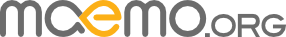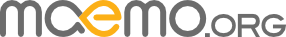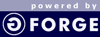|
Bugs: Browse |
Download .csv
[#4949] Applet breaks the camera application
Date:
2009-12-29 18:18 |
Priority:
3 |
Submitted By:
Valério Valério (vdvsx)
|
Assigned To:
Roman Moravcik (rmoravcik) |
Summary:
Applet breaks the camera application |
| Detailed description |
After using the applet the camera application fails to take pictures until a system reboot, this is a major blocker,
since the application breaks a system component.
Tested with PR1.1 (51.1). |
|
|
Followup
| Message |
Date: 2010-03-29 07:37
Sender: Roman Moravcik
Hi Arnd,
Thank you for testing. I was waiting for a feedback from someone
else than me :-). I'm closing it as fixed. |
Date: 2010-03-28 01:01
Sender: Arnd-Hendrik Mathias
Just tested this with version 0.3-7
- open lens cover
- exit camera app
- switch on flashlight from status bar
- switch off flashlight from status bar
- close lens cover
- open lens cover
- take a photograph
- exit camera app
- close lens cover
- open lens cover
- exit camera app
- switch on flashlight from status bar
- switch off flashlight from status bar
- close lens cover
Works perfectly for me, so it looks like this is fixed in version
0.3-7, doesn't it? |
Date: 2010-01-25 20:30
Sender: Eric Shattow
Not able to reproduce this issue with Maemo 5 version 2.2009.51-1.002
and flashlight-applet version 0.3-2 |
Date: 2010-01-25 09:29
Sender: Roman Moravcik
Could you reproduce this problem with version available in extras
repository? |
Date: 2010-01-10 07:18
Sender: Eric Shattow
"Me Too" with flashlight 0.3-0 version.
Steps to reproduce:
1. Boot device
2. Open device camera, camera app is launched
3. Close camera app
4. Status bar click, toggle flashlight On, works and light is on
5. Status bar click, toggle flashlight Off, works and flash lights
are Off
6. Status bar click, toggle flashlight On, broken and flash lights
blink once On then Off then there is an error "Unable to
turn on flashlight."
Issuing "killall camera-ui" does not restore operation
of the flash.
The only method I find to restore flash operation is to reboot
the device.
As a follow-up, I did the above steps and did not reboot. I then
installed:
#root
#apt-get install flashlight-applet=0.1-0
And activating the flashlight On/Off repeatedly works without
problem.
After that, I then installed:
#root
#apt-get install flashlight-applet=0.2-0
And activating the flashlight On/Off repeatedly works without
problem.
Lastly, I installed:
#root
#apt-get install flashlight-applet=0.3-0
And activating the flashlight On/Off is problematic as described
above, only one cycle successfully then it will not stay on. |
Date: 2010-01-08 08:29
Sender: Roman Moravcik
Could you please carefully test version flashlight-applet_0.3-0
from extras-devel repository? |
Date: 2009-12-30 12:11
Sender: Roman Moravcik
I was trying to debug this problem and this is what I found:
- if I was trying to take a photo with flashlight enabled I'm
getting this error in syslog:
Dec 30 13:01:52 Nokia-N900-42-11 kernel: [14676.739593] Can't
enable ISP clocks (ret 0)
- it's enough to just open front camera V4L2 device /dev/video0
to trigger this problem |
Date: 2009-12-30 01:12
Sender: Pauli Virtanen
Could the flashlight app block the video device and prevent the
camera from running when it's in use? Or just shut itself down
when the camera app is active? Ugly, but something should be
done until the camera is fixed...
(In other news, apparently, 'killall camera-ui' in the Terminal
seems to restore the camera back to operational after a clash
with flashlight.)
|
Date: 2009-12-29 18:46
Sender: Valério Valério
Steps to reproduce the problem:
Open the shutter.
Close camera app.
Start Flashlight.
Open the camera app and try to take a picture.
The camera app will report "Operation Failed" until
rebooting the device.
|
|
|
Attached Files:
| Name |
Download |
| No Files Currently Attached |
|
|
Changes:
| Field |
Old Value |
Date |
By |
| Resolution | None | 2010-03-29 07:37 | rmoravcik |
| close_date | 2010-03-29 07:37 | 2010-03-29 07:37 | rmoravcik |
| status_id | Open | 2010-03-29 07:37 | rmoravcik |
| assigned_to | none | 2009-12-30 12:11 | rmoravcik |
|
|
|