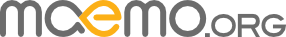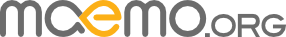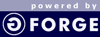|
Bugs: Browse |
Download .csv
[#1714] GPS problems on N810
Date:
2007-12-01 20:19 |
Priority:
3 |
Submitted By:
Steven Walter (stevenrwalter)
|
Assigned To:
Nobody (None) |
Summary:
GPS problems on N810 |
| Detailed description |
Specifying a file to use as a GPS device does not work. The "Searching for GPS" notice flashes a few times,
and I immediately get the failed to find GPS message. If I launch maemo-mapper with GPSD_PROG=/usr/sbin/gpsd,
"Searching for GPS" stays up for 10 seconds or so (and the GPS status bar icon appears), but nothing happens
beyond that.
I've found that I can launch the Maps software that came with the N810 and let it get the GPS running and locked. If
I then start maemo-mapper and use gpsd mode, I can get GPS to work. The problem seems to be in maemo-mapper's use of
gpsmgr. |
|
|
Followup
| Message |
Date: 2008-03-11 13:58
Sender: Matt Johnston
It appears that I can't add an attachment... The diff follows,
hopefully is clear enough.
--- src/gps.c (revision 165)
+++ src/gps.c (working copy)
@@ -607,8 +607,13 @@
gpsd_ctrl_sock
= getenv("GPSD_CTRL_SOCK");
if (!gpsd_prog)
- gpsd_prog = "gpsd";
+ gpsd_prog = "/usr/sbin/gpsd";
+ /* It seems that gpsd_ctrl_sock of NULL isn't valid,
+ * and this path is what other programs use */
+ if (!gpsd_ctrl_sock)
+ gpsd_ctrl_sock = "/tmp/.gpsd_ctrl_sock";
+
memset(&gps_context, 0, sizeof(gps_context));
errno = 0;
if(gpsmgr_start(gpsd_prog, devs, gpsd_ctrl_sock,
|
Date: 2008-03-11 13:57
Sender: Matt Johnston
As well as GPSD_PROG being set, it seems that GPSD_CTRL_SOCK
needs to be set. Other programs seem to use /tmp/.gpsd_ctrl_sock
and that works. The attached patch appears to fix things for
me on a n810 (0.51-3). |
Date: 2008-02-24 08:25
Sender: Andrew Chadwick
For the n810, use "Bluetooth" and a blank string for
the device. What David Smith said works for me. Counter-intuitive.
Bluetooth doesn't appear to need to be on for this to work. I
find I can then uninstall Map, and let the unit and maemo-mapper
handle everything between them.
Try flipping Menu > GPS > Enable GPS in maemo-mapper on
and off a few times if GPS seems to have wedged itself, and then
leave it on. Any joy? Within a few seconds it should flip to
"Establishing GPS fix" with a progress bar. |
Date: 2008-02-11 12:09
Sender: David Smith
MM appears to do the right thing with the inbuilt GPS on the
N810 if you select 'Bluetooth' but leave the BT MAC box empty. |
|
|
Attached Files:
| Name |
Download |
| No Files Currently Attached |
|
|
Changes:
No Changes Have Been Made to This Item |
|