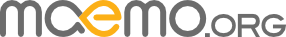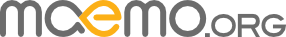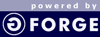|
Bugs: Browse |
Download .csv
[#3001] Bluetooth greyed out in MM 2.5 under OS2007 (Bora)
Date:
2008-10-31 15:53 |
Priority:
3 |
Submitted By:
Gene Cash (gene_cash)
|
Assigned To:
Nobody (None) |
Summary:
Bluetooth greyed out in MM 2.5 under OS2007 (Bora) |
| Detailed description |
I upgraded to 2.5 and the Bluetooth option is greyed out in the preferences dialog. The only option available is GPSd,
which I can't get working.
I'm having to use OS2007 because of instability and GTK bugs in Chinook/Diablo. |
|
|
Followup
| Message |
Date: 2009-04-23 21:33
Sender: Nigel Johnson
It seems others in the forums have this problem. Me too.
I'm running an N770 with OS 2006 version 3.2006.49-2
My gps is the bluetooth ones that comes with the N770 navicore
software.
maemo mapper 2.4.1 does not have those options greyed out.
2.4.2 and the current version 2.6.2 have those first 2 options
greyed out.
So I'm stuck with 2.4.1 for my open streetmap mapping at the
moment. :-(
GPS works great with navicore software and maemo mapper 2.4.1
|
Date: 2008-11-01 20:53
Sender: Gene Cash
OK, here's the procedure. It was difficult to dig this up and
it should be documented somewhere.
Install osso-gpsd, which is available in the Maemo 3.0 repository.
Pair your GPS to your N800, and write down its MAC address, which
you can find through Control Panel.
Edit /etc/bluetooth/rfcomm.conf so it looks like:
rfcomm0 {
# Automatically bind the device at startup
bind yes;
# Bluetooth address of the device
device 00:1B:C1:03:FB:9E;
# RFCOMM channel for the connection
channel 1;
# Description of the connection
comment "Holux m-241 GPS";
}
This makes things play nicer than using the rfcomm command
directly.
Select "GPSD" in the "GPS" tab of the Maemo-Mapper
preferences dialog. This is now the only selectable option, but
you still need to pick it. You only need to do this once.
In xterm, start GPSd with "/usr/sbin/gpsd /dev/rfcomm0"
- you don't need to be root. Activate Bluetooth, and then you
should be able to hear the GPS from Maemo-Mapper.
In my website at http://home.cfl.rr.com/genecash/nokia/index.html
I wrote some quick shortcuts to activate Bluetooth & start
GPSd w/o using xterm or Control Panel. |
|
|
Attached Files:
| Name |
Download |
| No Files Currently Attached |
|
|
Changes:
No Changes Have Been Made to This Item |
|