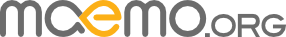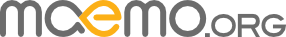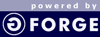|
1. First of all you will need to have Virtual PC.
If you are running Windows 7; you need:
Virtual PC for Windows 7
If you are running Windows XP or Vista; you will need:
Virtual PC 2007
2. You need to have a copy of the vpc-sdk Current Download Link.
3. You need to have a copy of 7zip to extract the image.
4. Extract the image from the vpc-sdk to a folder.
5. Double click on the VMC file in that folder.
6a. Before the VM is starting, you can select settings and change the network card.
- OR -
6b. While the VM is first starting, on the status bar should be an icon for the network. Right mouse click on it and then choose your network card.
7. You will need to run each of the scripts in the installation folders.
The Scripts are:
- Install Scratchbox - This is the primary script that starts the scratchbox install; and installed the majority of the sdk. This also should create a new folder on the desktop [Maemo Installation]], for the rest of the install steps.
- Step 1. Maemo 5.0 SDK, this will open a browser to the Nokia EULA, you need to accept it -- and then you will get a url you will paste into step #2. You can start Step 2 at the same time as Step 1.
- Step 2. Copy the url you got in step #1 from the browser into the Editor. It should look like "deb http://repository.maemo.org/ fremantle/<CODE>" (Ctrl-Shift-V is the shortcut for paste) Then you hit F2 to Save. Then ESC, ESC to close window.
- Step 3. Install Nokia Binaries -- If you have put in the URL from Step 1, into Step 2 editor, this will install the Nokia binaries from that repository.
- Step 4. Optional: Install Python -- This will install the python support code inside scratchbox.
- Step 5. Optional: Install QT -- This will install QT (& QTCreator) on the Linux desktop and all the QT support libraries in the Scratchbox
- Step 6. Optional: Install Geany -- This will install a GTK based source code editor (For those who want a editor to develop GTK and/or Python code)
8. On the desktop run "Virtual Machine Updates" -- This will install the latest fixes. (You can run it as ofter as you feel like -- this script will be updated frequently)
9. Congratulations; you should have a fully working VM!
Other Links:
(last edited September 10, 2009) - Read Only
[info]
[diff])
FindPage by browsing or searching
5 best incoming links:
FrontPage (10), RecentChanges (2)
5 best outgoing links:
FrontPage (10)Current Download Link (8)
5 most popular nearby:
FrontPage (3148), Current Download Link (829), RecentChanges (248)
|