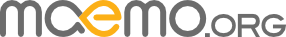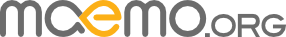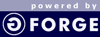|
Documentation for Git is available here. Anonymous Git Access The project's Git repository can be checked out through anonymous access with the following command(s). git clone https://vcs.maemo.org/git/slingshot
Developer Git Access via DAV Project developers can commit to the Git tree via this method. Substitute developername with the proper values. Enter your site password when prompted. git clone https://vcs.maemo.org/git/slingshot Git access via SSH is under development. If you experience problems with 'git clone' or 'git push' please try first to set the GIT_SSL_NO_VERIFY environment variable to 1 (e.g. type export GIT_SSL_NO_VERIFY=1 in a terminal on Linux using bash).
Please make sure you have filled in your garage credentials to ~/.netrc. The info that needs to be added there is the following:
machine vcs.maemo.org
login __garage user name__
password __garage password__
You need to set the proper environment variables if you access Internet from behind proxies.
export https_proxy="172.21.112.250:8080"
Developer Git Access via SSH Project developers can use their git repositories via ssh. If you want to use this feature please upload your public ssh key first. Add a section to your ~/.ssh/config file like the example below: Host drop.maemo.org
HostName drop.maemo.org
User _garage_user_name_
IdentityFile _path_to_your_private_ssh_key_
You can clone the repository with the following command:
git clone ssh://drop.maemo.org/git/slingshot This is a new feature, hence it can be buggy. You can use both WebDAV and ssh for reading and writing the repository. If you experience problems please drop an email to garage@maemo.org |