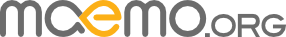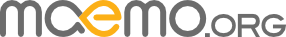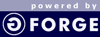|
Bugs: Browse |
Download .csv
[#459] Cannot tap on menu items
Date:
2007-02-17 11:41 |
Priority:
3 |
Submitted By:
Marius Gedminas (mgedmin)
|
Assigned To:
Gustavo Barbieri (barbieri) |
Summary:
Cannot tap on menu items |
| Detailed description |
In the Canola menus, I can tap on the currently highlighted menu item to select it, but taps on items above and below
are ignored. |
|
|
Followup
| Message |
Date: 2007-03-12 18:24
Sender: Marcelo Eduardo
Hi Mox,
Yes, that's why I need to explain the remote part. Canola was
made on the desktop, and we decided : why not run on the desktop
also? That's why you had the remote, not on the actual device.
In the actual device, as you said you have the hardware keys
already.
So, again we have such a different hardware from the iphone,
and it was pretty fun to see the iphone because lot of it's
interactions, like the list scrolling were the fist option (suggested
by Edgar one of our developers, and we tested and the screen
just didn't worked for that) that's why I like apple, they got
the obvious one and used, but for that they needed a improved
hardware, so they went there and did it.
|
Date: 2007-03-12 09:22
Sender: Mox Soini
I guess the important question is, what type of interaction you
design for.
If the main style of interaction is arrow-keys/scroll-wheel -type
of action, like the Apple's Front Row (used ONLY with remote
control or arrow keys) or iPod's click wheel, then Canola works
very well. The equivalent of this in touchscreen would be the
up/down/left/right/OK -style of interaction with thumb.
Most of the touchscreen UIs take advantage of the fact that you
can click anywhere, not first move focus/target and then activate.
In Apple's iPhone you even have multitouch actions (e.g. pinching
for zoom). The touchscreen UI in iPhone for media playing (i.e.
the "iPod" -part), is very different from Front row/Canola
-like UI: http://www.apple.com/iphone/ipod/
To me Canola currently is the remote controller UI. It works
well in that context. With N800 you don't need a separate remote
controller - the hardware keys are already there. |
Date: 2007-03-10 21:48
Sender: Marcelo Eduardo
Murray,
I think you can search here in the garage. But I can assure you
that was not "gratuite" or not thought about it. Actually
was discussed a lot here in the office, but we need to comply
with older goals (desktop version, controlled by remote control
etc) so, the need for a selection box was clear to fulfill this
requirements. Also, if we decided in that time to turn back,
we already new what needed to be changed (the selection box should
move with scroll or disappear as I think you also said, but removing
it would make the support for hardware keys impossible, and while
we do advocate thumb usage, we try to keep most of the features
accessible by thumb.
So:
1)We know this since the beginning
2)Some People complained since the first beta tests
3)Most of people didn't complained, but of course they would
enjoy a full selection
4) and that's why we prefer doing it the right way from scratch
than now, making dirty ui hacks.
in the end : we are creating the new canola ui, now without the
remote control, better controls positioning and it will not only
allow multiple selection but will also fix a lot of other problems
that we already know (and people didn't complained actually)
but while it's not done, those who want to select can use the
gconf to enable it.
I just want to make clear, that is not a "non-justified"
issue. We needed to fulfill other reqs, we did the best, and
while is not good as it could for the thumb/finger usage and
IMHO it worked pretty well for what we needed at the time, because
of more than 15k successful installations less than 10 people
complained about it.(of course lots don't know how to do it,
and lot's wouldn't bother)
So, expect changes, but they should be well done and also prevent
other problems from happening. And of course the voice of majority
will be heard.
Br
Marcelo
|
Date: 2007-03-07 13:29
Sender: Murray Cumming
I can't make sense of the explanation so far. Could someone try
to describe the disadvantage of being able to click on menu items
outside of the selection rectangle, please. |
Date: 2007-02-18 13:33
Sender: Marius Gedminas
I'm primarily thinking about intuitiveness, not speed. |
Date: 2007-02-17 23:16
Sender: Gustavo Barbieri
Yes, we considered doing some visual feedback, but have
not implemented it.
Our main point is: there are so few items on the screen, it wouldn't
be that faster to select those other 6 items, being that one
it above and 5 below. Also, by keeping your fingers on the side,
you don't cover items you want to see :-)
Marcelo may give you another reasons, he's the UI guy. |
Date: 2007-02-17 23:11
Sender: Marius Gedminas
I've tried it for a couple of minutes, and it appears to work
fine. No mistaps so far. Perhaps my fingers are smaller than
average. ;)
Have you considered having taps highlight items (that would probably
mean scroll to the item you tapped on) rather than activate them,
to make the errors easier to recover?
I am not a human/computer interaction specialist, but it seems
very strange to me to have a touchscreen full of items you cannot
select by touching. |
Date: 2007-02-17 14:54
Sender: Gustavo Barbieri
We want it this way, it's easy to get used, just try.
If you want to free click items, set GConf options (either with
gconf-editor, graphical, or with command line):
/apps/canola/plugins/uifolder/free_click
/apps/canola/plugins/uicontainer/free_click
Using command line:
gconftool-2 /apps/canola/plugins/uifolder/free_click -t bool
-s true
gconftool-2 /apps/canola/plugins/uicontainer/free_click -t bool
-s true
But again, we have tried it without success, that's why it's
disabled :-) Just try the way it's now, you'll experience less
error and thus use it faster. |
|
|
Attached Files:
| Name |
Download |
| No Files Currently Attached |
|
|
Changes:
| Field |
Old Value |
Date |
By |
| close_date | 2007-03-12 18:24 | 2007-03-12 18:24 | handful |
| close_date | 2007-03-10 21:48 | 2007-03-10 21:48 | handful |
| close_date | 2007-02-17 23:16 | 2007-02-17 23:16 | barbieri |
| Severity | None | 2007-02-17 14:54 | barbieri |
| Resolution | None | 2007-02-17 14:54 | barbieri |
| close_date | 2007-02-17 14:54 | 2007-02-17 14:54 | barbieri |
| assigned_to | none | 2007-02-17 14:54 | barbieri |
| status_id | Open | 2007-02-17 14:54 | barbieri |
|
|
|